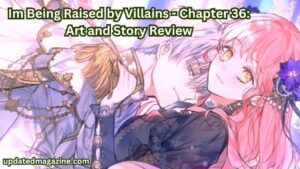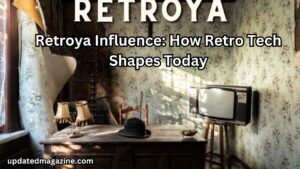GitHub.io games are a captivating segment of online gaming, thriving on the principles of open-source development. These browser-based games, hosted on GitHub Pages, are accessible to anyone with an internet connection and are often free to play. With contributions from developers worldwide, GitHub.io games showcase a remarkable diversity of genres and gameplay experiences, ranging from simple puzzles to intricate simulations.
The open-source nature encourages community collaboration, leading to continuous innovation and improvement. This dynamic environment not only entertains players but also provides developers with a platform to experiment, learn, and share their creative endeavors.
What Are GitHub.io Games?
GitHub.io games are essentially online games hosted on GitHub Pages, a web hosting service for Git repositories. These games are typically open-source, allowing developers to share their work, collaborate with others, and let the community contribute to their projects. This open environment fosters creativity and innovation, leading to a wide variety of games ranging from simple puzzles to complex simulations.
Why GitHub.io Games Are Popular
The popularity of GitHub.io games can be attributed to several factors:
- Accessibility: These games are browser-based, meaning you can play them on almost any device with an internet connection.
- Free to Play: Most GitHub.io games are free, making them an attractive option for gamers on a budget.
- Community-Driven: The open-source nature of these games encourages community involvement, leading to constant improvements and updates.
- Variety: With countless developers contributing, the range of available games is vast and diverse.
Top GitHub.io Games You Should Try
1. 2048
2048 is a simple yet addictive puzzle game where players merge numbered tiles to reach the coveted 2048 tile. Its minimalist design and challenging gameplay have made it a favorite among puzzle enthusiasts.
2. Hextris
Hextris combines elements of Tetris and Hexagon, offering a fast-paced and visually appealing experience. Players must rotate a hexagon to match and clear incoming colored blocks, testing both their reflexes and strategic thinking.
3. Agar.io Clone
Inspired by the popular game Agar.io, this GitHub.io version allows players to control a cell that must consume others to grow larger while avoiding being consumed themselves. It’s a game of survival and strategy that has captivated many.
4. Snake Game
A modern take on the classic Snake Game, this version includes new features and challenges while retaining the nostalgic charm of the original. Guide your snake to consume food, grow longer, and avoid running into yourself.
5. Pac-Man
Experience the iconic Pac-Man game right in your browser. This GitHub.io adaptation stays true to the original, allowing players to navigate the maze, eat pellets, and avoid ghosts in a race to achieve high scores.
Developing Your Own GitHub.io Game
Creating a GitHub.io game can be a rewarding experience for developers. Here’s a basic guide to get you started:
Choosing the Right Tools
- Languages: HTML5, CSS3, and JavaScript are the primary languages used for developing GitHub.io games.
- Frameworks: Popular frameworks like Phaser, Three.js, and Babylon.js can help simplify the development process.
- Version Control: GitHub provides robust version control, making it easy to manage and collaborate on your project.
Setting Up Your Repository
- Create a Repository: Start by creating a new repository on GitHub.
- Initialize with README: Include a README file to describe your project and provide instructions.
- Enable GitHub Pages: In the repository settings, enable GitHub Pages to host your game.
Coding Your Game
- Design the Game Mechanics: Plan out the gameplay mechanics, including player controls, objectives, and challenges.
- Implement Graphics and Sound: Use HTML5 canvas for graphics and Web Audio API for sound effects to enhance the gaming experience.
- Test and Debug: Regularly test your game to identify and fix bugs, ensuring a smooth player experience.
Publishing and Sharing
- Push to GitHub: Once your game is ready, push your code to the GitHub repository.
- Share the Link: Share the GitHub.io link with friends, communities, and forums to get feedback and attract players.
- Encourage Contributions: Invite other developers to contribute to your project, fostering collaboration and continuous improvement.
The Community Aspect of GitHub.io Games
One of the standout features of GitHub.io games is the strong sense of community. Developers and players alike come together to create, play, and improve these games. Here are some ways to get involved:
Contributing to Existing Projects
If you’re not ready to create your own game, consider contributing to existing projects. This can include:
- Bug Fixes: Identify and fix bugs in the game code.
- Feature Enhancements: Add new features or improve existing ones.
- Localization: Translate the game into different languages to reach a broader audience.
Participating in Game Jams
Game jams are events where developers come together to create games within a short timeframe, usually based on a specific theme. Participating in a game jam can be a great way to learn, collaborate, and showcase your skills.
Engaging with the Community
Join forums, social media groups, and GitHub discussions related to GitHub.io games. Share your projects, seek feedback, and collaborate with like-minded individuals.
Future of GitHub.io Games
The future of GitHub.io game looks promising, with continuous advancements in web technologies and a growing community of developers. Some trends to watch include:
WebAssembly Integration
WebAssembly (Wasm) allows for high-performance execution of code on web browsers, enabling more complex and resource-intensive games to be developed for GitHub.io.
Virtual Reality (VR) and Augmented Reality (AR)
With the increasing popularity of VR and AR, developers are exploring ways to integrate these technologies into GitHub.io games, offering immersive gaming experiences directly in the browser.
Artificial Intelligence (AI)
AI is being used to create smarter NPCs (non-player characters), adaptive gameplay, and even procedural content generation, making GitHub.io games more dynamic and engaging.
Also Read: Styling Tips for Your Puka Shell Necklace
Conclusion
GitHub.io games represent a unique intersection of gaming and open-source development. They offer an accessible, community-driven platform for both players and developers to explore their creativity and passion for games. Whether you’re playing a simple puzzle game or developing a complex simulation, the world of GitHub.io games is full of endless possibilities. Dive in and discover the excitement and innovation that awaits!
FAQs
What are GitHub.io games?
GitHub.io games are online, browser-based games hosted on GitHub Pages, often created and maintained as open-source projects.
Why are GitHub.io games popular?
They are popular due to their accessibility, being free to play, and their community-driven development, which ensures a wide variety of games and continuous updates.
How can I start developing a GitHub.io game?
Begin by choosing the right tools (HTML5, CSS3, JavaScript), setting up a GitHub repository, designing the game mechanics, and then publishing and sharing your game on GitHub Pages.
Can I contribute to existing GitHub.io games?
Yes, you can contribute by fixing bugs, adding new features, translating the game, or participating in discussions and collaborations within the community.
What is the future of GitHub.io games?
The future looks promising with advancements in web technologies like WebAssembly, integration of VR/AR, and the use of AI for more dynamic and engaging games.
Are GitHub.io games free to play?
Most GitHub.io games are free to play, making them accessible to a broad audience without any cost barriers.
Many goofy ahh pictures highlight everyday struggles. Whether it’s a cat trying to fit into a small box or a person making a funny face while cooking, viewers relate to these situations. This familiarity breeds laughter, making the humor more accessible.